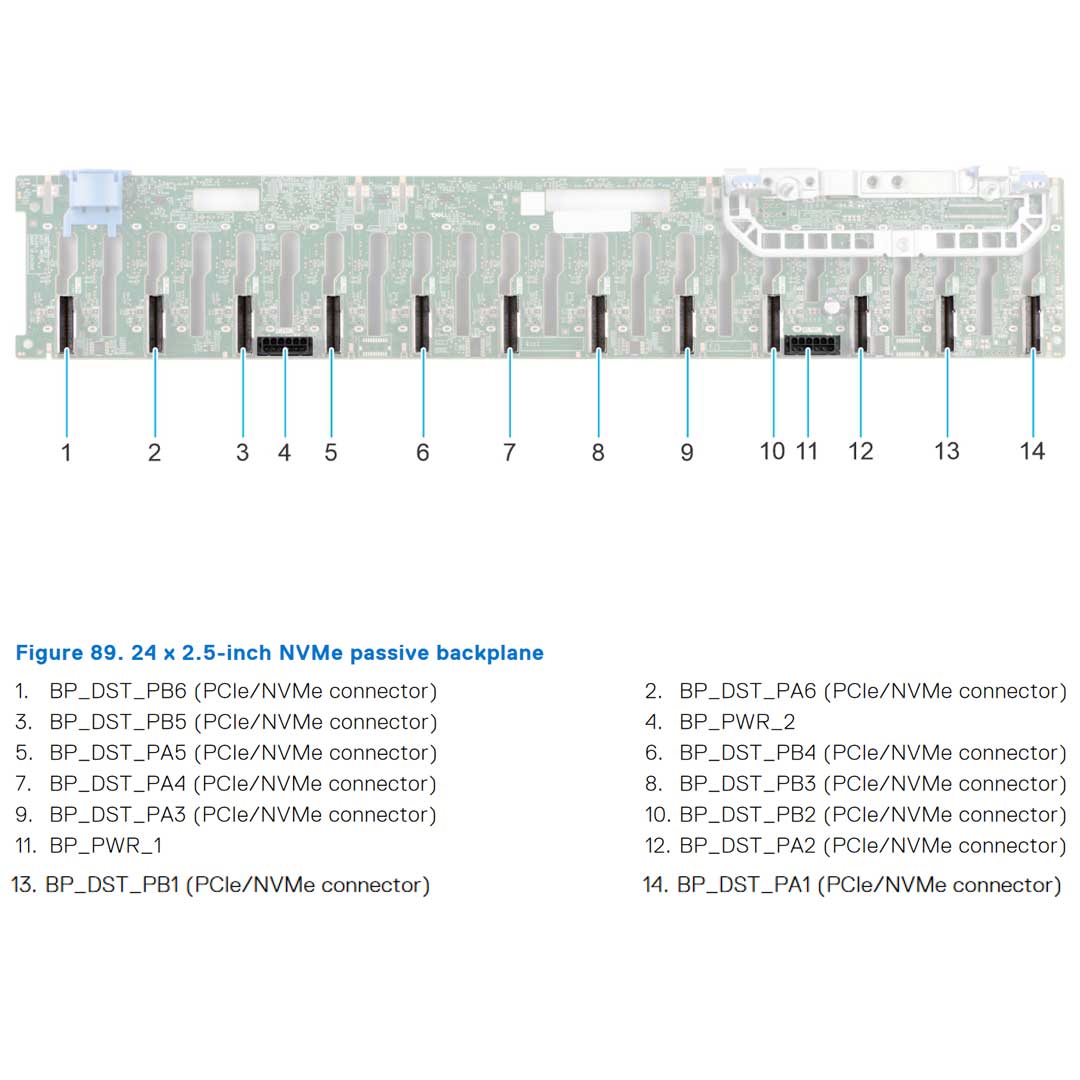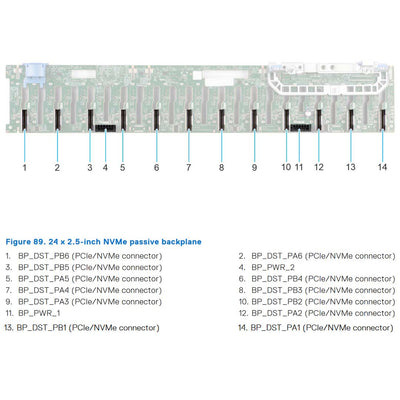Your Cart is Empty
Base Standard Capabilities
| Features | Technical Specifications | |
|---|---|---|
| Processor | Up to two 4th Generation Intel Xeon Scalable processor with up to 56 cores per processor and with optional Intel® QuickAssist Technology | |
| Memory |
| |
| Storage controllers |
| |
| Drive Bays | Front bays:
| |
| Power Supplies |
| |
| Cooling Options |
| |
| Fans |
| |
| Dimensions |
| |
| Form Factor | 2U rack server | |
| Embedded Management |
| |
| Bezel | Optional LCD bezel or security bezel | |
| OpenManage Software |
| |
| Mobility | OpenManage Mobile | |
| OpenManage Integrations |
| |
| Security |
| |
| Embedded NIC | 2 x 1 GbE LOM card (optional) | |
| Network options | 1 x OCP card 3.0 (optional) Note: The system allows either LOM card or an OCP card or both to be installed in the system. | |
| GPU Options | Up to 2 x 350 W DW and 6 x 75 W SW | |
| Ports | Front Ports
| Rear Ports
|
Internal Ports
| ||
| PCIe | Up to eight PCIe slots:
| |
| Operating System and Hypervisors |
| |
| *Future releases will include additional capacity/form factor. | ||
Compare Servers
| Rack Server | R760 | R660 | R7625 | R6625 | R7615 | R6615 |
|---|---|---|---|---|---|---|
| Key attributes | Provides performance and versatility for demanding applications | Provides performance and versatility for demanding applications | Breakthrough performance | Breakthrough performance | Powerful performance and scalability | Peak performance and excellent TCO |
| Target workloads | Mixed Workload Standardization Database and Analytics Virtual Desktop Infrastructure | High Density Virtualization, Dense Database Analytics, Mixed Workload Standardization | High Performance Computing (HPC), Virtual Desktop Infrastructure (VDI), Virtualization | High Performance Computing (HPC), Virtual Desktop Infrastructure (VDI), Virtualization | Software-Defined Storage (SDS), Virtualization, Data Analytics | Virtualization, Hyper-Converged Infrastructure (HCI), Network Functions Virtualization (NFV) |
| Type of processor | 2 x 4th Generation Intel® Xeon® Scalable processors; up to 56 cores per processor | 2 x AMD EPYC™ 4th Generation 9004 Series Processor, up to 96 cores per processor | 1 x AMD EPYC™ 4th Generation 9004 series processor; up to 96 cores | |||
| Memory (DDR5 DIMM slots & max) | 32 (8 TB) | 24 (1.5 TB*) | 12 (768 GB*) | |||
| Disk drives up to: | 12 x 3.5” 8 x 2.5” 16 x 2.5” 24 x 2.5” 2 x 2.5” or 4 x 2.5” (rear) | 8 x 2.5” 10 x 2.5” 2 x 2.5” (rear) | 8 x 3.5” 12 x 3.5” 8 x 2.5” 16 x 2.5” 24 x 2.5” 2 x 2.5” or 4 x 2.5”(rear) | 4 x 3.5” 8 x 2.5” 10 x 2.5” 2 x 2.5” (rear) | 8 x 3.5” 12 x 3.5” 8 x 2.5” 16 x 2.5” 24 x 2.5” 2 x 2.5” or 4 x 2.5”(rear) | 4 x 3.5” 8 x 2.5” 10 x 2.5” 2 x 2.5” (rear) |
| NVMe drives up to: | 24 | 10 | 24 | 10 | 24 | 10 |
| Gen5 PCIe slots up to: | 4 | 2 | 4 | 2 | 4 | 2 |
| Gen4 PCIe slots up to: | 8 | 3 | 8 | 3 | 4 | 3 |
| Accelerator support up to: | 2 x 350 W DW or 6 x 75 W SW | 2** x 75 W SW | 2 x 300 W DW or 6 x 75 W SW | 3 x 75 W SW | 3 x 300 W DW or 6 x 75 W SW | 3 x 75 W SW |
| Rack height (U) | 2 | 1 | 2 | 1 | 2 | 1 |
| Integrated security | TPM 2.0 FIPS, CC-TCG certified, TPM 2.0 China NationZ, Cryptographically Signed Firmware, Chassis Intrusion Alert, Secure Boot being standard security, Silicon Root of Trust, System Lockdown (requires iDRAC9 Enterprise or Datacenter), Data at Rest Encryption (SEDs with local or external key mgmt) Secured Component Verification (Hardware integrity check) and System Erase on all racks. | TPM 2.0 FIPS, CC-TCG certified, TPM 2.0 China NationZ, Cryptographically Signed Firmware, Secure Boot, Secure Erase, Silicon Root of Trust, System Lockdown (requires iDRAC9 Enterprise or Datacenter), AMD Secure Memory Encryption (SME) and AMD Secure Encrypted Virtualization (SEV) | ||||
| * Future releases will include additional system capacity for DDR5 memory in R7625, R6625, R7615 and R6615. ** Future releases will include additional GPU slots in R660. | ||||||