Quick Specs
Form Factor: Tower or 5U rack server
Blade Configurations: 2 Full Height Blades
2 Half Width + 1 Full Height Blades
4 Half Width Blades
Processor: (PER BLADE)
Memory: (PER BLADE)
Storage: 12 x 3.5” or 25 x 2.5” NLSAS, SAS or SAS SSD hot-plug drives
Expander Storage: Four MD1200 (12 x 3.5” drives) or
Four MD1220 (24 x 2.5” drives) disk arrays
PCIe Slots | Max: 8 Gen: 3.0
3 full-height/full-length slots (150W) with DW support (225W)
5 low-profile/half-length slots (25W)
GPU: SW and DW GPU (NVIDIA Quadro P4000, K2)
Tower configuration:
- H: 48.4 cm (19.1 in) with system feet
- W: 31.0 cm (12.2 in) with system feet opened
- D: 73.0 cm (28.7in)
- Weight (empty) = 31.7 kg (69.7 lb)
- Weight (maximum) = 74.8 kg (164.9 lb)
Rack configuration:
- H: 21.9 cm (8.6 in)
- W: 48.2 cm (19.0 in)
- D: 73.0 cm (28.7 in)
- Weight (empty) = 24.7 kg (54.5 lb)
- Weight (maximum) = 68.7 kg (151.5 lb)
Dell VRTX Blade Architecture
Dell EMC PowerEdge VRTX integrates servers, storage, networking and management into a single office-optimized chassis. Increase efficiency by eliminating disparate hardware and multiple management tools with the scalable and easy-to manage VRTX platform.
Adapt and scale with an expandable, versatile platform
The PowerEdge VRTX was designed for remote-office and small-office environments with ”under your desk” dimensions and quiet acoustics. The PowerEdge VRTX is built on a scalable business architecture so you can continually optimize your capacity and performance with future-proof compute, storage and networking options within a single chassis.
- Scale as you grow, with up to four PowerEdge blade servers and 12 x 3.5” or 25 x 2.5” HDD within its compact chassis.
- Mix and match the two-socket, half-height PowerEdge M630 and M640 server nodes and four-socket, full-height M830 based on your changing workload requirements.
- Easily add more storage by connecting to up to four MD1200 (12 x 3.5” drives) or MD1220 (24 x 2.5” drives) disk arrays in redundant or capacity-based configurations.
- Integrate networking through the 10GbE or 1GbE internal switch module or an optional 1Gb Ethernet pass-through module.
- Take advantage of flexible, expandable I/O with eight PCIe slots.
- Keep operating expenses in check with energy efficient Fresh Air validated configurations and standard power requirements.
Safeguard data with integrated securityEvery PowerEdge server is made with a cyber-resilient architecture, delivering security into all parts of a server’s life cycle. Dell EMC considers each part of system security, from design to end of life, to ensure trust and deliver worry-free systems.
- Maintain data safety with cryptographically signed firmware packages and Secure Boot.
- Prevent unauthorized or malicious change with Server Lockdown.
- Wipe all data from storage media including hard drives, SSDs and system memory quickly and securely with System Erase.
- Add another layer of protection with optional FIPS-certified self-encrypting drives (SED).
Enterprise-wide systems managementDell EMC Chassis Management Controller (CMC) lets you manage server nodes, shared storage, networking and power in a single console. Access CMC through an easy-to-use web interface that works with a variety of Dell EMC OpenManage tools including iDRAC with Lifecycle Controller. Choose to manage your VRTX with embedded agent-free management or inband.
- Use the OpenManage Mobile app to receive and take action on hardware alerts at the server or from anywhere, at any time.
- Streamline management in virtualized environments with OpenManage Integrations for VMware vCenter or Microsoft System Center.
- Get rapid, at-a-glance identification of remote system locations and health status with Geoview.
Cooling
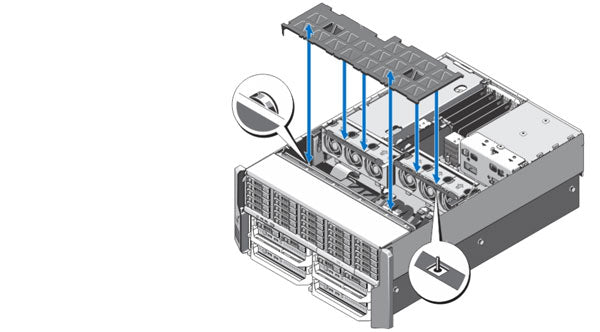 6 Internal Fans
6 Internal Fans This 5U Rackable Tower Server holds up to 6 hot-swappable internal Fans that have an Air Shroud above them to keep the air flowing through the system.
To provide increased cooling to the storage and PCIe components in the chassis, you can set the fan configuration to Fan Offset in the CMC web interface.
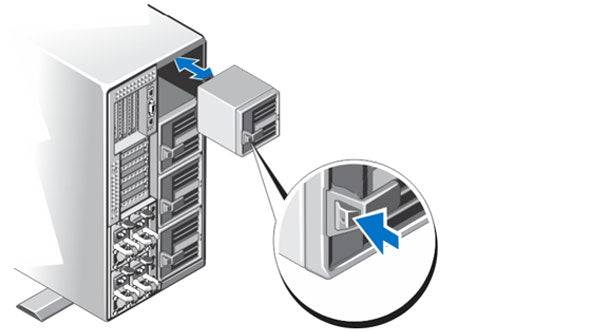 4 Rear Blowers
4 Rear Blowers At the Rear of the system there are 4 extra hot-swappable Blower systems to help expel the hot air from the system.
GPU Support
The system can support both SW and DW GPUs. The main thing to know is that the Riser Cage is different for each. The VRTX has 5 System board PCIe slots and 1 Riser that holds another 3 Slots. This riser can be a Double Wide Riser or a Single Wide Riser.
Please view the Installation Manual for more details about the Expansion slots on the Dell VRTX Modular Server.
Supported Storage Controller Options
Storage Controllers Internal 
Your system includes two dedicated expansion card slots on the system board for up to two integrated controller cards that provide the integrated storage subsystem for the internal hard drives in your system.
The storage controllers support SAS hard drives and also enable you to set up the hard drives in RAID configurations as supported by the version of the controllers included with your system.
Storage Controllers External 
The Dell Shared PowerEdge RAID Controller (PERC) 8 card allows four server modules to access local storage. Each server module loads a Virtual Function (VF) driver that allows the server module to communicate with the Shared PERC 8 firmware. Virtual disks located on the shared storage can then be mapped to a server module. From a single server module, you can only access the virtual disks that are mapped to that server module.
The PERC card extends storage capacity by allowing access to up to two external MD1200 or MD1220 JBOD through PCIe slots 5 and 6.
VRTX Fabric A, B, and C Options
Fabric A The VRTX Fabric A is identical to the style of Fabric A found in the M1000e system. Every Sled/Blade servers LOM/bNDC get mapped to the Fabric A Module in the back of the VRTX. Dual Port LOMs get mapped to 1 Fab A port while the Quad Port LOM/bNDC gets mapped to two Fabric A ports at speeds of 1GbE to 10GbE.
You can view a port Mapping image above.
Fabric B and C The VRTX Fabric B and C are different than the M1000e Fabric B and C.
You can use the CMC to assign PCIe slots to server nodes -up to four PCIe slots to a single server node. Slots can be configured during initial setup so that any PCIe slot may be assigned to any server node, and the assignment may then be reassigned.
Dimensions
 Tower Version
Tower Version - H: 48.4 cm (19.1 in) with system feet
- W: 31.0 cm (12.2 in) with system feet opened
- D: 73.0 cm (28.7in)
- Weight (empty) = 31.7 kg (69.7 lb)
- Weight (maximum) = 74.8 kg (164.9 lb)
 Rack Version
Rack Version - H: 21.9 cm (8.6 in)
- W: 48.2 cm (19.0 in)
- D: 73.0 cm (28.7 in)
- Weight (empty) = 24.7 kg (54.5 lb)
- Weight (maximum) = 68.7 kg (151.5 lb)
Power Supply Units (PSU)
Redundant power supply units support 2+2 (AC redundancy) and 3+1 (power supply redundancy) modes
- 1100W 80+ Platinum
- 1600W 80+ Platinum












































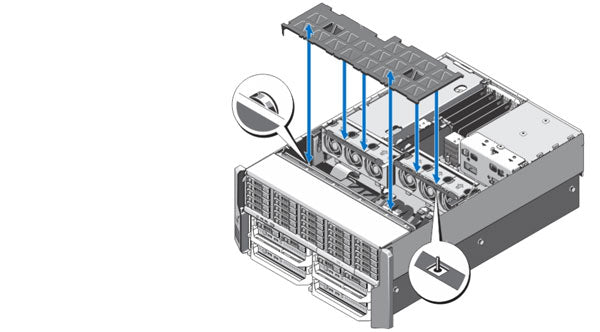 6 Internal Fans
6 Internal Fans 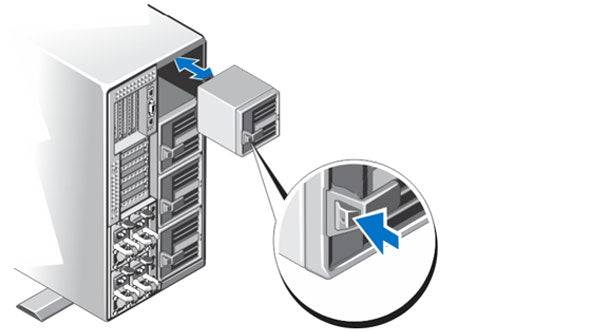 4 Rear Blowers
4 Rear Blowers 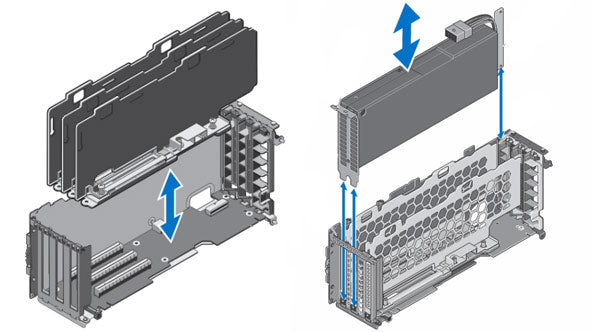


 Tower Version
Tower Version  Rack Version
Rack Version 








