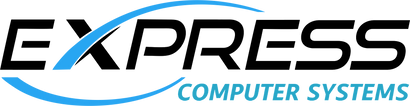Versatile and affordable two-socket, 2U mainstream rack server delivers balanced performance and mid-range scalability for a wide range of common business workloads.
The Dell PowerEdge R530 is a top-of-the-line 2-socket rack server that offers an affordable and reliable virtualization-ready solution for data centers. This exceptional server is designed to provide maximum performance across a broad range of workloads, making it an ideal platform for common business applications such as mail and messaging, file and print, workgroup collaboration, web serving, and video streaming.
Featuring the latest Intel Xeon processor E5-2600 v4 product family, the R530 delivers powerful performance that easily handles demanding workloads. With up to 12 DDR4 DIMMs and five PCIe slots (including three PCIe 3.0), including 8 x 3.5" hard drives, the R530 boosts memory and I/O performance and supports data growth, ensuring optimal performance and data protection with a range of RAID options.
Deliver powerful performanceThe R530 is also highly adaptable and versatile, making it an excellent choice for businesses seeking to maximize operational efficiency. It can easily adapt to changing workload conditions and can be used as a dedicated development or backup server. With Dell's innovative Failsafe Hypervisor providing hypervisor redundancy, the R530 is highly resilient and provides unparalleled reliability, making it an excellent choice for businesses seeking a high-performance server solution.
The R530 also includes integrated 4 x 1GbE LOM for easy network connectivity. System management is a breeze with the IPMI 2.0 compliant Dell OpenManage Essentials, Dell OpenManage Mobile, and Dell OpenManage Power Center. The R530 also features iDRAC8 with Lifecycle Controller, which allows for remote management and control. ReadyRails II sliding rails make tool-less mounting in 4-post racks with square or unthreaded round holes a breeze. Choose from several supported operating systems, including Microsoft Windows Server and Red Hat Enterprise Linux, and optional hypervisors such as Citrix XenServer and VMware vSphere ESXi.
Expansion PCIe Riser Setup

| Location | PCIeslot | Processor connection | Height | Length | Link width | Slotwidth |
| System board | 1 | Processor 2 | Low profile | Half length | x8 | x8 |
| System board | 2 | Processor 1 | Low profile | Half length | x16 | x16 |
| System board | 3 | Processor 1 | Low profile | Half length | x16 | x16 |
| System board | 4 | Platform Controller Hub (Mapped to Processor 1) | Low profile | Half length | x1 | x1 |
| System board | 5 | Platform Controller Hub (Mapped to Processor 1) | Low profile | Half length | x4 | x8 |

| Location | PCIeslot | Processor connection | Height | Length | Link width | Slotwidth |
| Expansion card riser | 1 | Processor 1 | Full height | Full length | x16 | x16 |
| Expansion card riser | 2 | Processor 1 | Full height | Full length | x8 | x8 |
| System board | 3 | Processor 1 | Low profile | Half length | x16 | x16 |
| System board | 4 | Platform Controller Hub (Mapped to Processor 1) | Low profile | Half length | x1 | x1 |
| System board | 5 | Platform Controller Hub (Mapped to Processor 1) | Low profile | Half length | x4 | x8 |
Storage Controllers
Your system includes a dedicated expansion card slot on the system board for an integrated storage controller card. Theintegrated storage controller card provides the integrated storage subsystem for the internal hard drives in your system.Thecontroller supports SAS and SATA hard drives and also enables you to set up the hard drives in RAID configurations. The RAIDconfigurations depend on the version of the storage controller included with your system. The controller supports SAS harddrives.
Boot & iDRAC options

iDRAC8 This iDRAC Port and Slot card provides the system with a 1GbE management port and the SD Slot for a vFlash SD card.

IDSDM The Internal Dual SD module (IDSDM) provides you with a redundant SD card solution. You can configure the IDSDM for storageor as the OS boot partition.

Internal USB An optional USB memory key installed inside your system can be used as a boot device, security key, or mass storage device.To boot from the USB memory key, configure the USB memory key with a boot image and then specify the USB memory key in the boot sequence in System Setup.
Power Specifications
| PSU | Class | Heat dissipation (maximum) | Frequency | Voltage |
| 450 W AC (cabled) | Bronze | 1871 BTU/hr | 50/60 Hz | 100–240 V AC, autoranging |
| 495 W AC | Platinum | 1908 BTU/hr | 50/60 Hz | 100–240 V AC, autoranging |
| 750 W AC | Platinum | 2891 BTU/hr | 50/60 Hz | 100–240 V AC, autoranging |
| 1100 W AC | Platinum | 4100 BTU/hr | 50/60 Hz | 100–240 V AC, autoranging |