What's New for DL380 Gen10
- 4th Generation Intel® Xeon® Scalable Processor
- Up to 2 Processors with 60 cores at 350W TDP
- 16 DIMM DRR5 @ 4800MHz, Max Memory: 8 TB.
- Support for PCIe Gen5, resulting in improved bandwidth, advanced data transfer rates, and higher network speeds from the PCIe Gen5 serial expansion bus.
- HPE Integrated Lights-Out 6 (iLO 6) server management software that enables you to securely configure, monitor, and update your HPE ProLiant Gen11 servers seamlessly, from anywhere.
- BOOT RAID M.2 boot options.
- GPU Support, 8 single wide (SW) or 3 double wide (DW) GPUs
The HPE ProLiant DL380 Gen11 server is a scalable 2U 2P solution that delivers exceptional compute performance expandability and scalability for diverse workloads and environments at 1P economics. Powered by 4th Gen Intel® Xeon® Scalable Processors with up to 60 cores, increased memory bandwidth, and high-speed PCIe Gen5 I/O, the HPE ProLiant DL380 Gen11 server is a perfect dual-socket, 2U/2P, scalable solution.
The silicon root of trust anchors the server firmware to an HPE-exclusive ASIC, creating a fingerprint for the Intel® Xeon® Scalable Processor that must be matched exactly before the server will boot.
CTO Configuration Support
Need help with the configuration? Contact us today!
Since this Server is so large and has so many configurations, we have broken it up by chassis to make this information a little easier for you to digest.

8 LFF

12 LFF

8 SFF

24 SFF

12 EDSFF
Max Internal Storage
| Drive | Capacity | Configuration |
| Hot Plug SFF SAS HDD | 91.2 TB | 24+8+6 x 2.4TB |
| Hot Plug SFF SAS SSD | 583.3 TB | 24 +8+6 15.35TB |
| Hot Plug SFF SATA HDD | 76 TB | 24+8+6 x 2 TB |
| Hot Plug SFF SATA SSD | 291.84 TB | 24 +8+ 6 x 7.68 TB |
| Hot Plug LFF SAS HDD | 360 TB | 12+4+4x 18 TB (with optional rear LFF drive cage) |
| Hot Plug LFF SATA HDD | 360 TB | 12+4+4 x 18 TB (with optional rear LFF drive cage) |
| Hot Plug SFF NVMe PCIe SSD | 374.4 TB | 24+ x 15.36TB + 6 x 960GB<10W (with optional rear Primary and Secondary 2SFF) |
HPE ProLiant DL380 Gen11 8SFF Upgrades Options

Front Drive Options
Universal Media Bay Kit P50728-B21
2SFF U.3 HDD Stacking (P48811-B21)
8SFF U.3 Premium (P48814-B21)
8SFF x1 Tri-Mode U.3 (P48813-B21)

Mid-Plane Drive Options
8SFF x1 Tri-Mode 24G U.3 BC (P48815-B21)
8SFF x4 U.3 Mid Tray Tri-Mode (P48816-B21)

Rear Drive Options
2SFF U.3 Primary/Secondary Riser Cage Kit (P48810-B21)
2SFF U.3 HDD Stacking Drive Cage Kit (P48811-B21)
Processor
The HPE DL380 GEn 11 supports up to 2 4th Generation Intel® Xeon® Scalable Processors. Processors do not ship with heatsinks or fan kits, these must be ordered separately. Processors with TDP equal to or greater than 150W through 350W require High-Performancea Heatsink (P48818-B21). Processors with TDP greater than 150W through 350W and mid-tray drive cage require HPE DL3xx/560 Gen11 High Performance Heatsink (P48905-B21. “Q” processors require Max Performance Heatsink (P48817-B21). Processors with TDP equal to or less than 150W require Standard Heatsink (P49145-B21). Liquid-cooled CPUs require Maximum Performance Heat Sink (P48817-B21). One heatsink covers both CPUs.
Heatsink & Fans
The HPE DL380 Gen11 supports up to two 4th Generation Intel® Xeon® Scalable Processors, though processors ship without heatsinks or fan kits, which must be ordered separately. Processors with a TDP of 150W to 350W require the High Performance Heatsink (P48818-B21), or High-Performance LP HSK (P48905-B21) if paired with a mid-tray drive cage. "Q" processors and liquid-cooled CPUs require the Maximum Performance Heatsink (P48817-B21), while processors with a TDP of 150W or below use the Standard Heatsink (P49145-B21). Each heatsink covers both CPUs.
Cooling Options:
- Standard HSK (P49145-B21)
- High-Performance 2U HSK (P48818-B21)
- High-Performance LP HSK (P48905-B21)
- Max Performance HSK (P48817-B21)
- 2U High Performance Fan Kit (P48820-B21)

Standard HSK
(P49145-B21)
- Required if CPUs has a TDP lower 150W

High-Performance 2U HSK
(P48818-B21)
- Required if CPUs has a TDP over 150W

High-Performance LP HSK
(P48905-B21)
- Required if mid-tray is selected.

Max Performance HSK
(P48817-B21)
- Required for “Q” series processors.
2U High Performance Fan Kit (P48820-B21)
- Includes 6 High Performance fan
- For all CPUs over 205W TDP
- Memory with larger than 128GB capacity
- Memory with 96GB Smart Kit or higher density
- NVMe Bundle/ EDSFF Bundle is selected
- If quantity 3 of front drive cage is selected
- The 8, 12 LFF & 8 SFF CTO come with 4 standard fans
- The 24 SFF CTO comes with 6 High-Performance fans
- Some components will need this fan kit. Please read the manual for these requirements.
Liquid Cooling
There are two Liquid Cooling options for this server. If any are installed, you must also install the correct Tubes for the cooling system to work properly. Please keep in mind the PCIe slot amount. One of these LCs takes up a PCIe slot and is usually installed when a GPU is selected. Some GPUs are DW and take up two slots. Even with 8 PCIe slots you can run out of room fast.
Requires the DLC:
- Intel Data Center GPU Max 1100 (S1T66C)
- Intel Liquid Cooled Processors (Q)
- Read Manual for more DLC requirments
Cold Plate Module NS204 Tube Kit (P62023-B21)
- Includes 2 Cold Plate Modules & 1 Quick Disconnect Module
- DLC 55cm Quick Disconnect Tube Set Kit (P62042-B21)
- This DLC uses the NS204i-u slot for connections
- The HPE NS204i-u Gen11 NVMe Boot Optimized Storage Device(P48183-B21) cannot be selected.
Cold Plate Module Kit from Primary PCIe (P62029-B21)
- Includes 2 Cold Plate Modules & 1 Quick Disconnect Module.
- DLC 55cm Quick Disconnect Tube kit P62042-B21)
- This kit uses a PCIe slot on the Primary Riser.
- If this option is selected the Primary Riser will have one less PCIe slot available for PCIe adapters. Please keep this in mind when considering the total number of PCIe adapters required.
Memory | 32x DDR5 4800MT/s DIMM
The HPE DL380 Gen11 Server supports a maximum of 32 DIMMs, offering 16 DIMM slots per processor with 8 memory channels per processor and 2 DIMMs per channel, enabling a total memory capacity of up to 8.0 TB. This configuration utilizes 32 x 256 GB RDIMMs operating at 4800 MT/s. The server supports the full 32 DIMMs with the 8SFF or 16SFF drive configurations, while the 24SFF configuration is limited to a maximum of 16 DIMMs. This design provides high-speed, scalable memory options, making the server well-suited for demanding workloads.
- DIMM Blanks are optional and not required.
- Mixing of 3DS memory and non-3DS memory is not supported
- Mixing of x4 and x8 memory is not allowed
- Mixing of DIMM types (UDIMM, RDIMM, and LRDIMM) is not supported.
- If 96GB or higher density memory is selected then High Performance Fan Kit must be selected.
- 96GB memory cannot be mixed with any other memory.
Network Choice NC
In the HPE DL380 Gen11 Rack Server, NC stands for "Network Choice". This designation means the server does not come with a built-in network adapter (NIC), giving customers the flexibility to select and install their preferred network options, such as OCP 3.0 or stand-up NICs, based on their specific networking needs.
This system has 2 OCP ports. The OCP ports have enablement kits to provide x8 or x16 functionality to the slots. Please take a look at which controller you are trying to install and the slot diagram below to know which slot each controller should be installed in.
| OCP Slot Location |
1 OCP Storage Controller (OROC) + 1OCP NIC |
1 OCP NIC |
2 OCP NICs |
1 OCP Storage Controller (OROC) |
2 OCP Storage Controllers (OROC) |
| OCP 1 |
OROC |
N/A |
OCP NIC |
OROC (Higher priority) |
OROC (Higher priority) |
| OCP 2 (with shared NIC and WoL) |
OCP NIC |
NIC (higher priority) |
OCP NIC (higher priority) |
N/A |
OROC |
Expansion Slots
The HPE DL380 Gen11 Rack Server comes with 8 PCIe slots designed for expansion and flexibility. These slots support PCIe Gen4, offering high bandwidth and low latency, which is ideal for data-intensive applications.
As a Network Choice (NC) server, the HPE DL380 Gen11 allows you to install PCIe cards or utilize the two available OCP (Open Compute Project) ports for networking. Using the OCP ports frees up PCIe slots for other expansion needs, maximizing configuration flexibility and optimizing available PCIe resources.
Rules & Limitations
- NEBS (rugged) risers cannot be mixed with other non-NEBS risers.
- The Primary Riser shipping default in the CTO server is a x8 FH/FL, x16 FH/FL, and x8 FH/HL
- A second processor is required for the Secondary/Tertiary riser
- x16 cards installed on x8 slots could observe sub-optimal performance.
- When 2LFF Tertiary Cage is selected then Secondary and Tertiary Riser cannot be selected.
- Please read the manual for more rules and limitations.
| Riser Information |
| Part Number |
Description |
Riser Position |
Bus Width (Gen5 Lanes) |
| Primary |
Secondary |
Tertiary |
Top Slot |
Middle Slot |
Bottom Slot |
| N/A |
This is the default riser in the chassis |
D |
N |
N |
x8 |
x16 |
x8 |
| P48803-B21 |
HPE DL380 Gen11 x16/x16/x16 Primary Riser Kit |
O |
N |
N |
x16 |
x16 |
x16 #1 |
| P51083-B21 |
HPE DL380 Gen11 x16/x16/x16 Secondary Riser Kit |
N |
O |
N |
x16 |
x16 |
x16 #2 |
| P48802-B21 |
HPE DL38X Gen11 x8/x16/x8 Sec Riser Kit |
N |
O |
N |
x8 |
x16 |
x8 |
| P48804-B21 |
HPE DL38X Gen11 2x16 Tertiary Riser Kit |
N |
N |
O |
x16 |
x16 #3 |
|
| P48805-B21 |
HPE ProLiant DL380 Gen11 2U Primary/Secondary NEBS-compliant Riser Kit |
O |
N |
N |
x8 |
x16 |
x8 |
| P48806-B21 |
HPE ProLiant DL380 Gen11 2U Secondary/Tertiary NEBS-compliant Riser Kit |
N |
O |
N |
x8 |
x16 |
x8 |
Notes:
− D = Default on chassis; O = Optional; N = not supported or slot/connector not present.
− #1 Requires HPE DL380 Gen11 x16/x16/x16 Primary Cable Kit (P56073-B21)
− #2 Requires HPE DL380 Gen11 x16/x16/x16 Secondary Cable Kit (P56074-B21)
− #3 PCIe Gen4 lanes.
− x16 cards installed on x8 slots could observe sub-optimal performance. |
GPU
System memory should be 2x of GPU memory. Most GPUs need an LC system installed so please take note of the PCIe slots used and which PCIe slot you install the GPU in. Some GPUs require certain parts or have limitations. To view all the rules for each GPU please view the item.
GPU Requirments
- Maximum Performance fan kit (P48820-B21)
- GPU Power Cable Kit (P56072-B21)
When configuring the HPE ProLiant DL380 Gen11 server with GPUs, it's crucial to consider cooling requirements to maintain optimal performance and system reliability. The server supports up to eight single-wide or three double-wide GPUs, depending on if the DLC is installed in the configuration.
| GPU Information |
| Part number |
Card |
QTY Support |
PCIe |
8SFF |
16SFF/8LFF |
24SFF/12LFF |
| S1T66C |
Intel® Data Center GPU Max 1100 |
2 |
Gen5 |
2@35C(Air) |
2@35C(Air)
if CPU ≤ 185W. |
Not Supported |
| R9S41C |
NVIDIA H100 80GB PCIe Accelerator |
2 or 3 |
Gen5 |
2@25C (Air)
3@20C (DLC) |
2 @ 20C (Air)
2 @ 25C (DLC) |
Not supported |
| S0K90C |
NVIDIA L40 48GB PCIe Accelerator |
3 |
Gen4 |
3@25C(Air)
3@25C(DLC) |
2@25C(Air)
3@25C(DLC) |
1@25C(Air)
2@25C(DLC) |
| S0K89C |
NVIDIA L4 24GB PCIe Accelerator |
8 |
Gen4 |
8 |
8@25C(Air)
8@25C(DLC) |
5@25C(Air)
8@25C(DLC) |
| R9P49C |
NVIDIA A100 80GB PCIe Non-CEC Accelerator |
3 |
Gen4 |
30C |
25C |
Not supported |
| R8T26C |
NVIDIA A16 64GB PCIe Non-CEC Accelerator for HPE |
3 |
Gen4 |
30C |
25C |
Not supported |
Storage Controllers | Tri-Mode SAS/SATA/NVMe
The HPE DL380 Gen11 Rack Server supports Tri-Mode controllers for mixed drive configurations. For direct-attached drives without a controller, VROC can be enabled. There are two VROC versions, one of which supports only NVMe SSDs.
Intel VROC SATA for HPE ProLiant Gen11
All models feature an embedded storage controller, with embedded software SATA RAID support for up to 14 bays.
- RAID Support- 0/1/5/10.
- Utilizing Intel CPU to RAID or HBA direct connected drives
- Off by default and must be enabled.
- Read the manual below for more.
Intel VROC NVMe for HPE ProLiant Gen11
All models feature 4 x8 PCIe 5.0 connectors per socket for NVMe connectivity, provides support for up to 8 direct attach x4 NVMe bays.
- Only supported on SFF models
- NVMe SSDs connected directly to the CPU
- For NVMe SSDs only, no PCIe card support.
- Utilizing Intel CPU to RAID or HBA direct connected drives
- Standard for RAID 0/1/10 (S0E37A/S0E38AAE)
- Premium for RAID 0/1/5/10 (R7J57A/R7J59AAE)
- Read the manual below for more.
If a controller with cache is installed, you must also add either the HPE Smart Storage Hybrid Capacitor (P02377-B21) or the HPE 96W Smart Storage Lithium-ion Battery (P01366-B21), both with a 145mm cable kit.

Integrated Lights-Out 6 (iLO 6)
Software that enables you to securely configure, monitor, and update your HPE ProLiant Gen11 servers seamlessly, from anywhere.
Embedded in Hewlett Packard Enterprise servers, HPE Integrated Lights-Out 6 (iLO 6) is an exclusive core intelligence that monitors server status, providing the means for reporting, ongoing management, service alerting, and local or remote management to identify and resolve issues quickly.
What is different in iLO6
- SPDM support for increased security with storage and network cards
- Telemetry streaming using Redfish Event subscription.
- Redfish APIs for iLO, System TPM measurement and SPDM capable option cards measurements.
- Added capability in iLO for Two Factor Authentication using OTP (One Time Password) for Microsoft AD users
- PLDM Downstream Firmware Update
- Certificate Management Enhancements
- Automatic certificate Enrollment via SCEP
- Certificate sideloading
- Redfish consistent health roll-ups
- Automatic clearing of Redfish alerts when condition doesnotdoes not exist anymore.
- Telemetry streaming using Redfish Event subscription.
- Redfish APIs for iLO, System TPM measurement and SPDM capable option cards measurements.
- Added capability in iLO for Two Factor Authentication using OTP (One Time Password) for Microsoft AD users
What’s deprecated in iLO 6
- Java IRC
- Internet Explorer
- eRSDirect Connect
- Jitter Smoothing
Power
Select a minimum (1), or maximum (2) power supplies. The mixing of 2 different power supplies is NOT allowed.
HPE Flexible Slot (Flex Slot) Power Supplies share a common electrical and physical design that allows for hot plug, tool-less installation into HPE ProLiant Gen11 Performance Servers. Flex Slot power supplies are certified for high-efficiency operation and offer multiple power output options, allowing users to "right-size" a power supply for specific server configurations. This flexibility helps to reduce power waste, lower overall energy costs, and avoid "trapped" power capacity in the data center.
Dimensions & Weight:
LFF CTO servers:
8.75 x 44.8 x 73.25 cm / 3.44 x 17.64 x 28.84 in
12 LFF hard drives (no rear drives), 2x processors, 2x power supplies, 1x RAID controller, 2x Risers installed)
- Maximum: 37kg/81.57 lbs
- Minimum: 18kg/39.68 lbs
SFF CTO servers:
8.75 x 44.8 x 72.7. cm / 3.44 x 17.64 x 28.62 in
8 SFF hard drives (no rear drives), 2x processors, 2x power supplies, 1x RAID controller, 2x Risers installed)
- Maximum: 33kg/72.75 lbs
- Minimum: 16kg/35.27 lbs


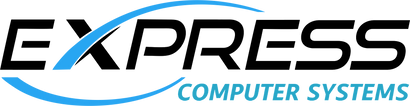






















































 8 LFF
8 LFF 12 LFF
12 LFF 8 SFF
8 SFF 24 SFF
24 SFF 12 EDSFF
12 EDSFF Mid-Plane Drive Options
Mid-Plane Drive Options Rear Drive Options
Rear Drive Options
 Standard HSK
Standard HSK  High-Performance 2U HSK
High-Performance 2U HSK  High-Performance LP HSK
High-Performance LP HSK  Max Performance HSK
Max Performance HSK 












