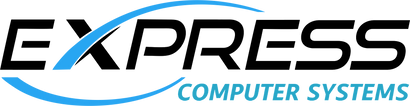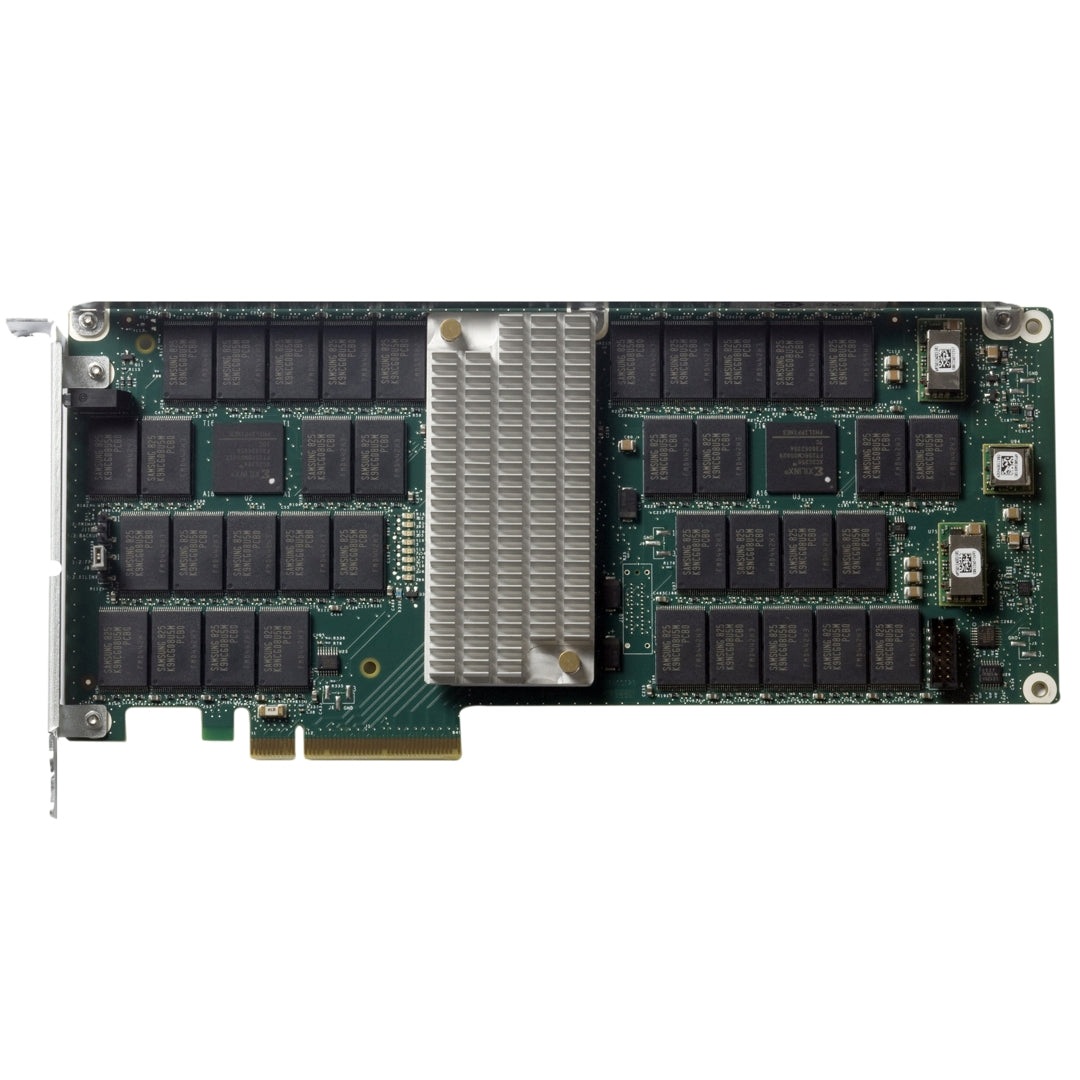Your Cart is Empty
Min OS
NetApp X1970A-R5 Min OS:
| OS | Platforms |
|---|---|
| Clustered Data ONTAP 8.3.2 | FAS3240, V3240, |
| Clustered Data ONTAP 8.3.2RC2 | FAS3240, V3240, |
| Clustered Data ONTAP 8.3.2RC1 | FAS3240, V3240, |
| Clustered Data ONTAP 8.3.1 | FAS3240, V3240, |
| Clustered Data ONTAP 8.3.1RC1 | FAS3240, V3240, |
| Clustered Data ONTAP 8.3 | FAS3240, V3240, |
| Clustered Data ONTAP 8.3RC2 | FAS3240, V3240, |
| Clustered Data ONTAP 8.3RC1 | FAS3240, V3240, |
| 7-Mode 8.2.5P5 | FAS3160, FAS3240, V3160, V3240, |
| 7-Mode 8.2.5 | FAS3160, FAS3240, V3160, V3240, |
| Clustered Data ONTAP 8.2.4 | FAS3160, FAS3240, V3160, V3240, |
| 7-Mode 8.2.4 | FAS3160, FAS3240, V3160, V3240, |
| Clustered Data ONTAP 8.2.3 | FAS3160, FAS3240, V3160, V3240, |
| 7-Mode 8.2.3 | FAS3160, FAS3240, V3160, V3240, |
| Clustered Data ONTAP 8.2.2 | FAS3160, FAS3240, V3160, V3240, |
| 7-Mode 8.2.2 | FAS3160, FAS3240, V3160, V3240, |
| Clustered Data ONTAP 8.2.2RC2 | FAS3160, FAS3240, V3160, V3240, |
| 7-Mode 8.2.2RC2 | FAS3160, FAS3240, V3160, V3240, |
| Clustered Data ONTAP 8.2.2RC1 | FAS3160, FAS3240, V3160, V3240, |
| 7-Mode 8.2.2RC1 | FAS3160, FAS3240, V3160, V3240, |
| Clustered Data ONTAP 8.2.1 | FAS3160, FAS3240, V3160, V3240, |
| 7-Mode 8.2.1 | FAS3160, FAS3240, V3160, V3240, |
| Clustered Data ONTAP 8.2.1RC2 | FAS3160, FAS3240, V3160, V3240, |
| 7-Mode 8.2.1RC2 | FAS3160, FAS3240, V3160, V3240, |
| Clustered Data ONTAP 8.2.1RC1 | FAS3160, FAS3240, V3160, V3240, |
| 7-Mode 8.2.1RC1 | FAS3160, FAS3240, V3160, V3240, |
| Clustered Data ONTAP 8.2 | FAS3160, FAS3240, V3160, V3240, |
| 7-Mode 8.2 | FAS3160, FAS3240, V3160, V3240, |
| Clustered Data ONTAP 8.2RC1 | FAS3160, FAS3240, V3160, V3240, |
| 7-Mode 8.2RC1 | FAS3160, FAS3240, V3160, V3240, |
| Clustered Data ONTAP 8.1.4 | FAS3070, FAS3160, FAS3240, V3160, V3240, |
| 7-Mode 8.1.4 | FAS3070, FAS3140, FAS3160, FAS3210, FAS3240, V3070, V3140, V3160, V3210, V3240, |
| Clustered Data ONTAP 8.1.3 | FAS3070, FAS3160, FAS3240, V3160, V3240, |
| 7-Mode 8.1.3 | FAS3070, FAS3140, FAS3160, FAS3210, FAS3240, V3070, V3140, V3160, V3210, V3240, |
| Clustered Data ONTAP 8.1.3RC1 | FAS3070, FAS3160, FAS3240, V3160, V3240, |
| 7-Mode 8.1.3RC1 | FAS3070, FAS3140, FAS3160, FAS3210, FAS3240, V3070, V3140, V3160, V3210, V3240, |
| Clustered Data ONTAP 8.1.2 | FAS3070, FAS3160, FAS3240, V3160, V3240, |
| 7-Mode 8.1.2 | FAS3070, FAS3140, FAS3160, FAS3210, FAS3240, V3070, V3140, V3160, V3210, V3240, |
| Clustered Data ONTAP 8.1.2RC2 | FAS3070, FAS3160, FAS3240, V3160, V3240, |
| 7-Mode 8.1.2RC2 | FAS3070, FAS3140, FAS3160, FAS3210, FAS3240, V3070, V3140, V3160, V3210, V3240, |
| Clustered Data ONTAP 8.1.1 | FAS3070, FAS3160, FAS3240, V3160, V3240, |
| 7-Mode 8.1.1 | FAS3070, FAS3140, FAS3160, FAS3210, FAS3240, V3070, V3140, V3160, V3210, V3240, |
| Clustered Data ONTAP 8.1.1RC1 | FAS3070, FAS3160, FAS3240, V3160, V3240, |
| 7-Mode 8.1.1RC1 | FAS3070, FAS3140, FAS3160, FAS3210, FAS3240, V3070, V3140, V3160, V3210, V3240, |
| Clustered Data ONTAP 8.1 | FAS3070, FAS3160, FAS3240, V3160, V3240, |
| 7-Mode 8.1 | FAS3070, FAS3160, FAS3240, V3070, V3160, V3240, |
| Clustered Data ONTAP 8.0.5 | FAS3070, FAS3160, FAS3210, FAS3240, V3070, V3160, V3210, V3240, |
| 7-Mode 8.0.5 | FAS3070, FAS3140, FAS3160, FAS3210, FAS3240, V3070, V3140, V3160, V3210, V3240, |
| Clustered Data ONTAP 8.0.4 | FAS3070, FAS3160, FAS3210, FAS3240, V3070, V3160, V3210, V3240, |
| 7-Mode 8.0.4 | FAS3070, FAS3140, FAS3160, FAS3210, FAS3240, V3070, V3140, V3160, V3210, V3240, |
| Clustered Data ONTAP 8.0.4RC1 | FAS3070, FAS3160, FAS3210, FAS3240, V3070, V3160, V3210, V3240, |
| 7-Mode 8.0.4RC1 | FAS3070, FAS3140, FAS3160, FAS3210, FAS3240, V3070, V3140, V3160, V3210, V3240, |
| Clustered Data ONTAP 8.0.3 | FAS3070, FAS3160, FAS3210, FAS3240, V3070, V3160, V3210, V3240, |
| 7-Mode 8.0.3 | FAS3070, FAS3140, FAS3160, FAS3210, FAS3240, V3070, V3140, V3160, V3210, V3240, |
| Clustered Data ONTAP 8.0.2 | FAS3070, FAS3160, FAS3210, FAS3240, V3070, V3160, V3210, V3240, |
| 7-Mode 8.0.2 | FAS3070, FAS3140, FAS3160, FAS3210, FAS3240, V3070, V3140, V3160, V3210, V3240, |
| ONTAP (Legacy) 7.3.7 | FAS3070, FAS3140, FAS3160, FAS3210, FAS3240, V3070, V3140, V3160, V3210, V3240, |
| ONTAP (Legacy) 7.3.6 | FAS3070, FAS3140, FAS3160, FAS3210, FAS3240, V3070, V3140, V3160, V3210, V3240, |
| ONTAP (Legacy) 7.3.5.1 | FAS3070, FAS3140, FAS3160, FAS3210, FAS3240, V3070, V3140, V3160, V3210, V3240, |