Shipping Information
Express Computer Systems can ship to virtually any address in the world and provides you with the best
shipping rates possible. Cost of shipping varies depending on what service you require, your destination
and size of the shipment. Shipping costs will be calculated separately from your order and billed to you
post purchase. In the notes section of your order please provide us with your preferred shipping method
and we will get back to you.
Custom configured orders ship within 2 business days after all required products are in stock.
Please allow 3 business days for products that are not in stock to arrive to our facility in Irvine,
California.
Domestic Shipments
-
Standard Ground
- Shipping time: 2-7 business days
- Order processing time: 0-3 business days
- Delivery time after order is placed: 2-10 business days
- Excludes weekends, holidays or weather delays.
-
3 Business Days
- Shipping time: 3 business days
- Order processing time: 0-3 business days
- Delivery time after order is placed: 3-6 business days
- Excludes weekends, holidays or weather delays.
-
2 Business Days
- Shipping time: 2 business days
- Order processing time: 0-3 business days
- Delivery time after order is placed: 2-5 business days
- Excludes weekends, holidays or weather delays.
-
Overnight / Next Business Day
- Shipping time: 1 business days
- Order processing time: 0-3 business days
- Delivery time after order is placed: 1-4 business days
- Excludes weekends, holidays or weather delays.
International Shipments
-
International Economy
- Shipping time: 4-6 business days
- Order processing time: 0-3 business days
- Delivery time after order is placed: 5-9 business days
- Excludes weekends, holidays or weather delays.
-
International Priority
- Shipping time: 1-3 business days
- Order processing time: 0-3 business days
- Delivery time after order is placed: 2-6 business days
- Excludes weekends, holidays or weather delays.
For more information on shipping view our Shipping Information page or send us a message
ECS Warranty Information
Express Computer Systems (ECS) provides a 1 year parts warranty against defects in material or
workmanship that will affect the products functionality. All refurbished items are tested prior to
shipping to guarantee up-time upon arrival. If you are having issues with an item we provided
please Contact Us and we will do our best to assist you.
What does our ECS warranty cover?
We offer 1 year warranty as standard and additional
years can be added to fit your needs. Please reach out to a sales associate via the Contact Us page or live chat for more
information on extended coverage options. During the coverage period if your product fails we
will offer a Next Business Day replacement. If we are unable to replace the product we will
refund its original selling price. Shipping costs and tax are not refundable. Express Computer
Systems retains the right to decide whether the goods will be replaced or
refunded.
What is not covered by our warranty?
Our warranty does not cover any problem caused
by the following conditions:
- accidents; misuse; carelessness; electrostatic discharge; shock; temperature or humidity beyond
the specifications of the product; improper installation; operation; modification;
- any improper use that contravenes the instructions in the user manual;
- problems caused by other equipment. Our warranty is void if the product is returned with
damaged, removed, counterfeit labels, or any modifications (including any component or external
cover removal). Our warranties do not cover data loss or damages to any other equipment. In
addition, our warranties do not cover incidental damages, consequential damages, or costs
related to data recovery, removal, and installation.
Important notes:
- Please ask for additional warranty/coverage that you may require in addition to the standard 1
ECS warranty prior to final purchase. Requesting additional warranty after your purchase can be
denied.
- FREE technical support is provided on purchased items via phone, email, or live chat.
About Express Computer Systems
Express Computer Systems is committed to transforming our customers’ IT infrastructure with high quality
products at affordable costs. Our sales reps and customer support engineers understand our customers
rely heavily on advanced technology to run their business but need to do so without breaking the bank.
We specialize in building custom server configurations, custom storage solutions, networking solutions,
and components from top manufacturers including HPE, Dell, Cisco, NetApp, Dell EMC, HPE Nimble and many
others.
Same-Day Shipping At Express Computer Systems, we know hardware emergencies can happen at anytime. We also
understand that you want to receive the best hardware as quickly as possible. At Express
Computer Systems we'll ship the majority of our orders out the same day payment is made. Curious
if the item you need will make it out on time? Feel free to contact us directly via the Contact
Us link at the bottom, Live Chat feature or (800) 327-0730.
Buy, Sell, Rent, Lease, Trade-In At Express Computer Systems we not only will sell you equipment at a great value, but we'll also
purchase your used Dell, Cisco, NetApp or other networking equipment. Feel free to contact us
with the model of the items you're looking to sell and we'll get you a quote ASAP. We also have
flexible financing options for your purchasing needs.
In-House Configuration and Testing Lab Every item we sell is tested on-site in our state-of-the-art hardware engineering lab. We use
certified technicians to test every piece of equipment as well as updating all necessary
firmware. The highest quality of testing and certification is guaranteed. We warranty all of our
items we sell. Ask us today about warranty for a specific item.

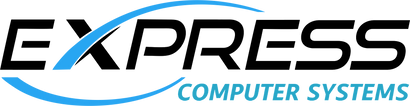


































 UCS x210c Node M6
UCS x210c Node M6
 UCS x440p Node
UCS x440p Node








